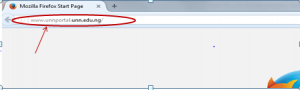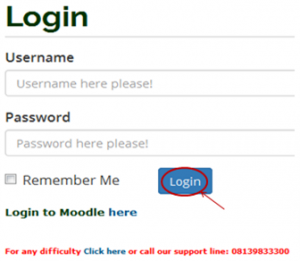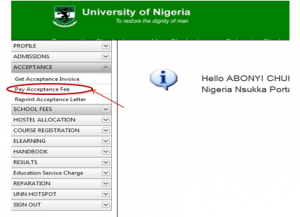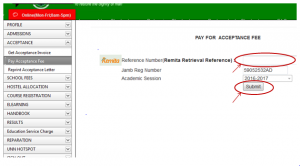Embarking on your academic journey at the University of Nigeria, Nsukka (UNN) is an exciting step, and understanding the process of paying UNN Acceptance Fees Online is crucial.
In this guide, we will walk you through the steps to ensure a seamless and successful transaction. Get ready to understand the online payment system effortlessly and secure your place at UNN.
PROCESS FLOW ON HOW TO PAY ACCEPTANCE FEES ONLINE
1. Type in the address bar on your browser (unnportal.unn.edu.ng) as shown below.
2. Press the enter key on your keyboard, the following screen will appear.
3. Type in your registration number as the username, type in your password, then press the enter key or click on the login button to see the following screen.
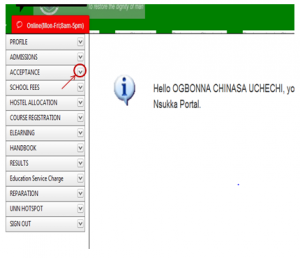 4. From the menu items on the left, click on the drop down button on “ACCEPTANCE” as shown above, to see the next screen as shown below. Observe the dropdown menu under “ACCEPTANCE”.
4. From the menu items on the left, click on the drop down button on “ACCEPTANCE” as shown above, to see the next screen as shown below. Observe the dropdown menu under “ACCEPTANCE”.
5. Click on “Pay Acceptance Fees”, as shown above, the screen below will appear.
6. Following the” School Fees Payment Procedure”, enter the RRR number in your bank confirmation slip (which is the same with the RRR number in the invoice you generated) in the “Remita Retrieval Reference” column, as shown above. Click on “Submit” button and your Acceptance fees receipt will appear.
7. Print out the receipt.
Kindly click on DOWNLOAD for the offline version
🎓Educate others by Sharing this article to all UNN Platforms, Educational Groups, and Informative Groups you belongs to.
Don’t Forget to Follow Us on Facebook for more updates and discussion